Automate
AUTOMATE, available as an add-on to Roadway and Outdoor, elevates productivity gains to an entirely new level for heavy users.
AUTOMATE delivers all the functionality and benefits of Roadway and Outdoor, and more.

AUTOMATE, available as an add-on to Roadway and Outdoor, elevates productivity gains to an entirely new level for heavy users.
AUTOMATE delivers all the functionality and benefits of Roadway and Outdoor, and more.


AUTOMATE empowers you to configure multiple project scenarios, utilising multiple product files, and employing multiple optimisation criteria within Excel.
You can specify your target standard and class at the project level, or establish customised values for each grid.
Then, define your optimisation criteria for active grids based on photometric group and/or dimming.
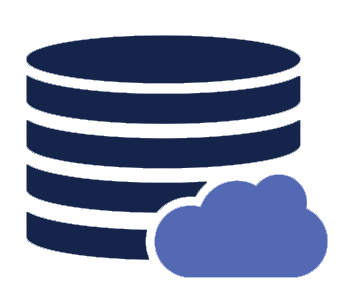
Setting up your project in Excel can be done either manually or by establishing links to external third-party Asset Databases.
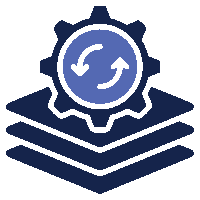
Simply drop the Excel files into AUTOMATE, and the calculations will run while you focus on other tasks. These calculations will be processed in our new, high-powered Calculation Engine, capable of handling thousands of calculations per second.
In addition to automatically exporting calculation results to Excel, AUTOMATE can generate customisable PDF reports that match those of Lighting Reality Pro.
AUTOMATE provides increased flexibility of optimisation options including height, spacing and tilt ranges.
Once the process is finished, the calculation results are automatically inserted back into the Excel file, facilitating quick and straightforward analysis.
AUTOMATE is compatible with the Lighting Reality Pro suite (Roadway & Outdoor) as well as LR Studio (OPTIMISE & DESIGN).
Click here to discover more Lighting Reality Pro features.