
We are delighted to announce that Lighting Reality PRO V2.3 is now available
Lighting Reality PRO V2.3 contains a raft of new features and enhancements as requested by you, our customers, and this newsletter contains everything you need to know about the new release.
- New Features and Enhancements
- Fixes
- Availability and Assistance
- Backwards Compatibility Options
- LR STUDIO
Should you require any further support, please do not hesitate to get in touch through the contacts provided further down the page.
New features / enhancements:
1. New file format
The existing project file formats for Lighting Reality PRO Roadway and Outdoor has been in use for over 20 years, during which time there have been many changes and additions to the format. The move to LR Studio will require additional changes which the current format can not support reliably, so a new format will be used. Both Outdoor and Roadway from version 2.3 will support the new file format for export of projects. Import is supported, but there will be restrictions due to the addition of new functions in LR Studio which are not supported in Lighting Reality PRO. Files have the extension .LRSA for Outdoor exports and .LRSR for Roadway exports.
A new menu item under “File” allows access to this format.
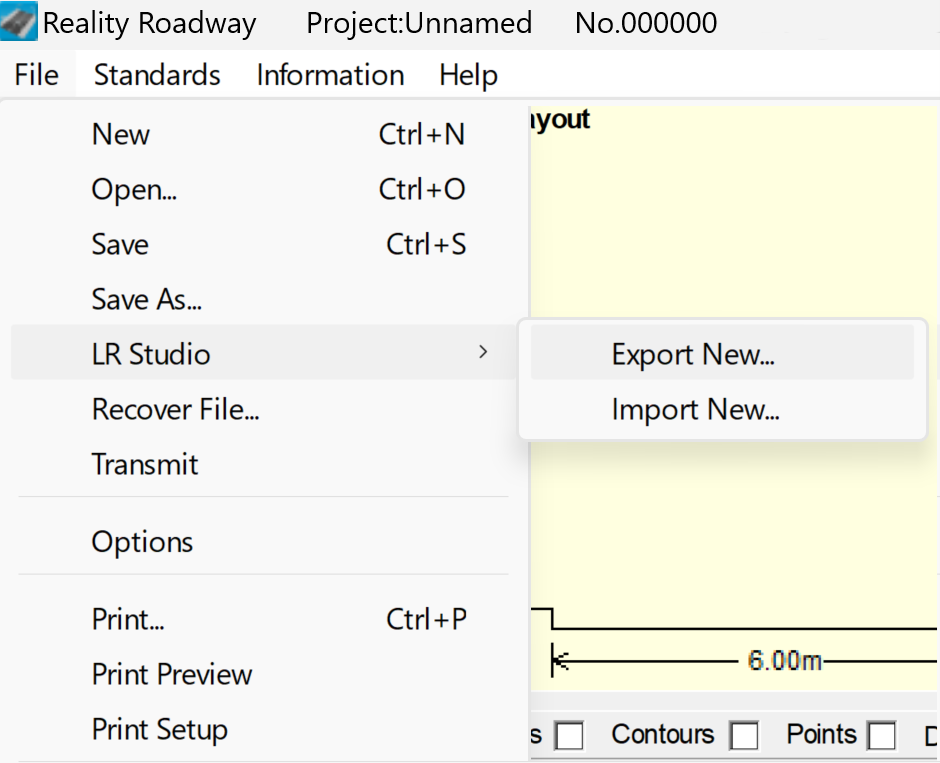
2. Licence mobility – ability to release licence & reactivate on new PC
Prior to v2.3 Lighting Reality PRO could only be activated on a single Windows PC at any one time. The transfer of a licence to a new or replacement PC is supported, but requires a request to Lighting Reality support to reset the licence so it can be activated on a new PC.
V2.3 now allows a user to release the licence on an existing PC and then activate the same licence on another PC. The purpose of this feature is to allow a user to move their licence to a different PC, in compliance with the Lighting Reality PRO EULA (End User Licence Agreement).
We understand that this feature may not be suitable for all companies due to restrictions by IT departments on how software is installed, licensed and used, so by default this feature will be disabled for all users. If you would like to take advantage of the licence mobility feature please contact support@lightingreality.com with your name, email address and licence key to have this feature enabled.
To move a licence, first release the licence on the existing PC, by navigating to Help> Licence screen in either Roadway or Outdoor. Click the “Release Licence” button.
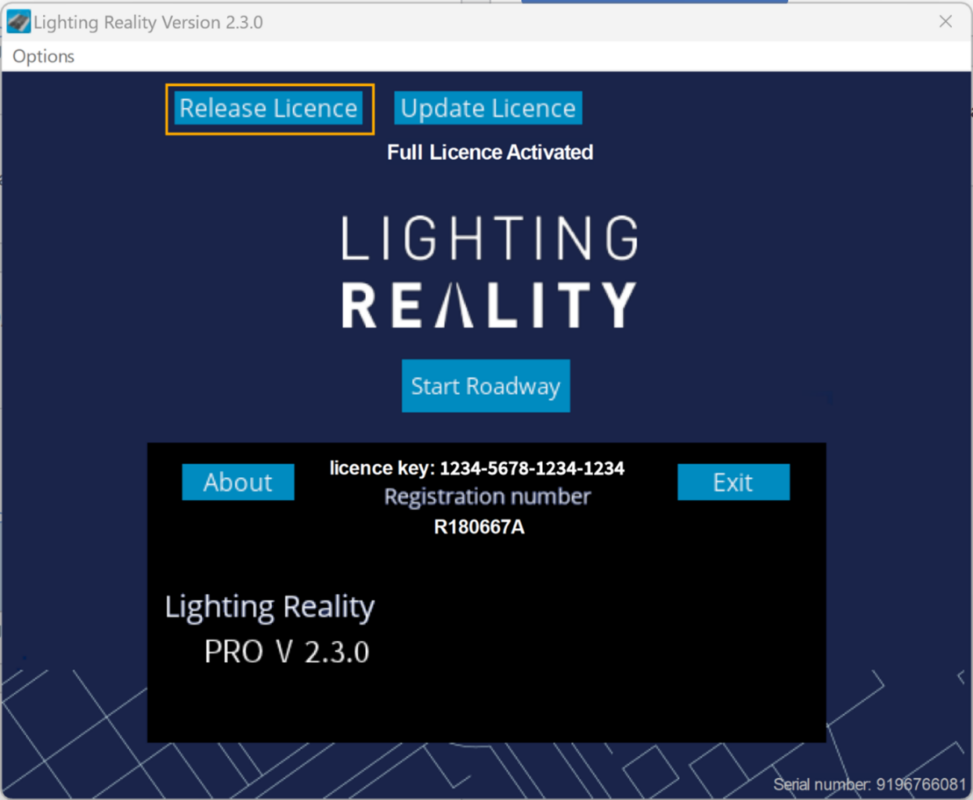
Install Lighting Reality PRO on the new PC and start Lighting Reality Outdoor or Roadway. When prompted enter the current licence key, and then click “Activate”. Licence releases and activations can only work when a PC is connected to the Internet, and all releases/activations are logged by the licence server for support purposes.
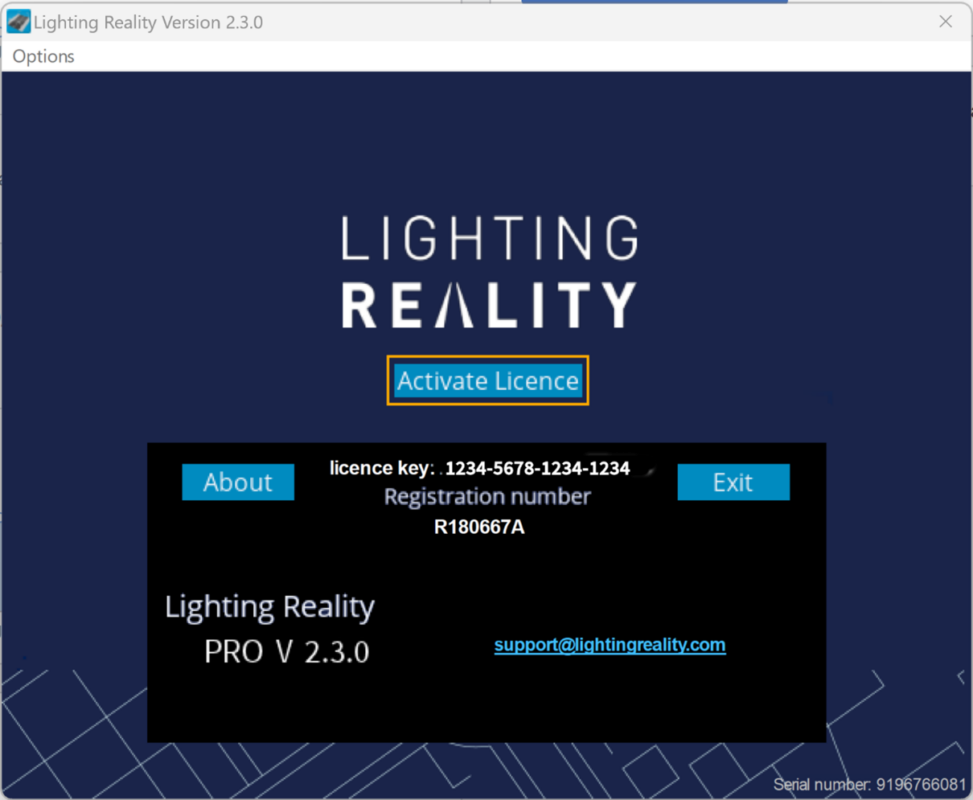
3. Australia/New Zealand AS/NZS 1158 V Class 2022
Roadway has support for the AS/NZS 1158 V class standards. Use the Standards>Configure list to display or hide these new standards.
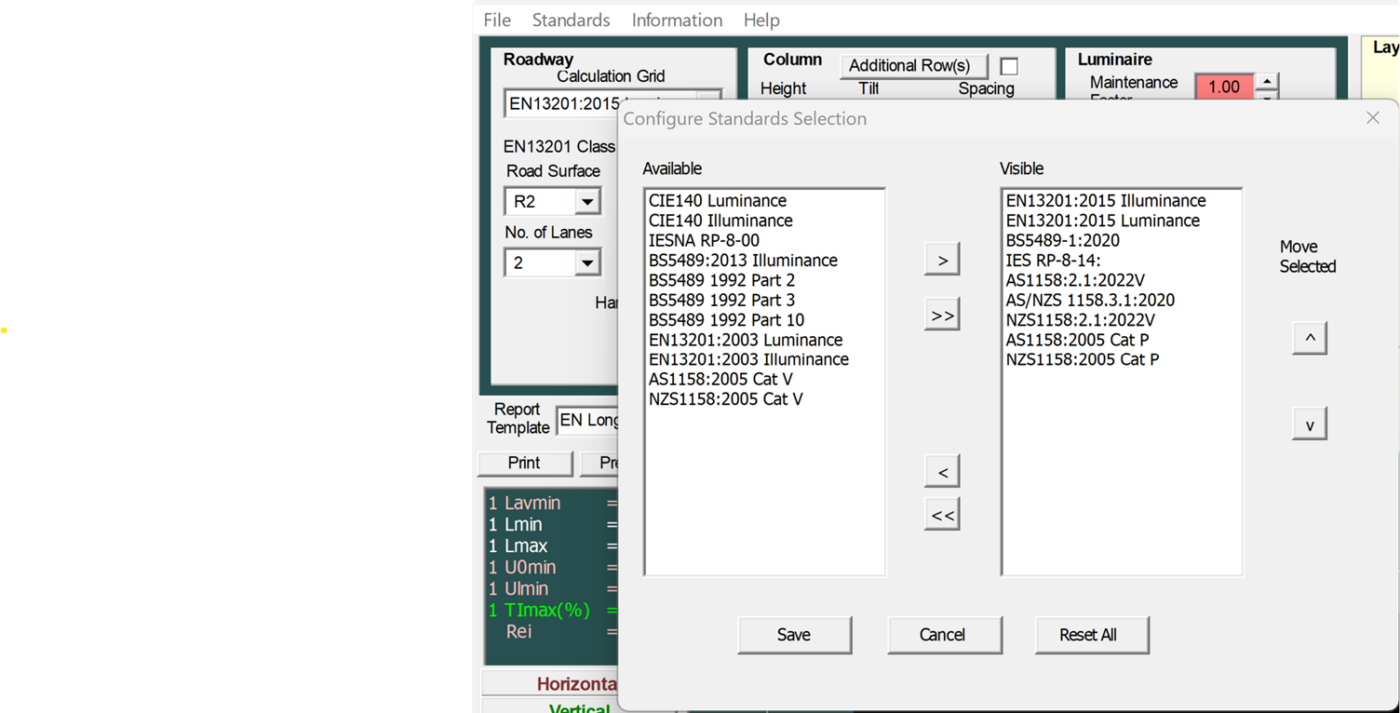
4. Australia/New Zealand AS/NZS 1158 UWLR
Upward Waste Light Ratio (UWLR) calculation results have been added to Roadway for both the 3.1 standard and earlier 2005 P classes for AS/NZS 1158.
5. Australia AS1158 staggered special case added
Staggered special case added to AS 1158 Roadway calculations.
6. Glare class calculation (G Class)
Luminous Intensity Class (Glare class) calculation has been modified to use the definition in EN13201:2015, not EN13201:2003. The definition in Table A-1 of part 2 of EN13201:2015 now refers to Maximum luminous intensity at 70° and above, at 80° and above and at 90° and above. EN13201:2003 used the definition at 70°, at 80° and at 90°.
Fixes:
1. Problem report: #LRCS-16 IDS
Text updated correctly on install table for Lighting Reality PRO status – Installed – Done
2. AS/NZS 1158 interpolation now always quadratic as per standard
3. Updated calculation of Es Left/Right for NZ 1158 twin central in Roadway
4. Incomplete photometry flagged on saving of project in Roadway/Outdoor
5. Problem report: #LRCS-14
Better handling and reporting when photometry unavailable (e.g. due to network/mapped drive not being located)
6. Fixed issue with main screen showing in error after licence exit
7. Problem report: #LRCS-243
Incorrect Mast labels in reports resolved.
8. Fixed problem with selected photometric file in folder > 5 deep not being remembered correctly.
Now set to 15 max levels.
Availability
Lighting Reality PRO V2.3.0 is available to download for existing users with a valid maintenance contract or a current subscription by using Help>Updates in either the Roadway or Outdoor application, and then selecting Lighting Reality V2.3.0 in the Components list.
For organisations that use off line install methods, please contact support@lightingreality.com for availability of offline installers.
For any assistance or support, please contact us at: Email: support@lightingreality.com Phone: +44 (0) 1299 382 100
Backwards Compatibility Options
Please note that project files created with Lighting Reality PRO V2.3 are backward compatible with Lighting Reality PRO V2.2 and V2.1, but not earlier, as it references the new BS5489 standard not available in previous versions.
LR STUDIO
Look out for the release of LR STUDIO in February. We will be releasing the Preview Mode of OPTIMIZE (formerly Roadway) at the ILP Lighting Live event on 1st February where delegates will be able to sign up!

